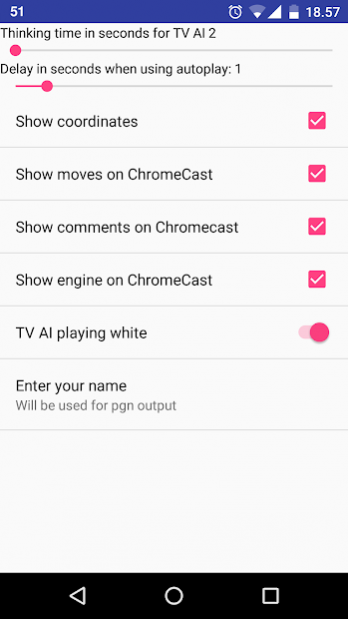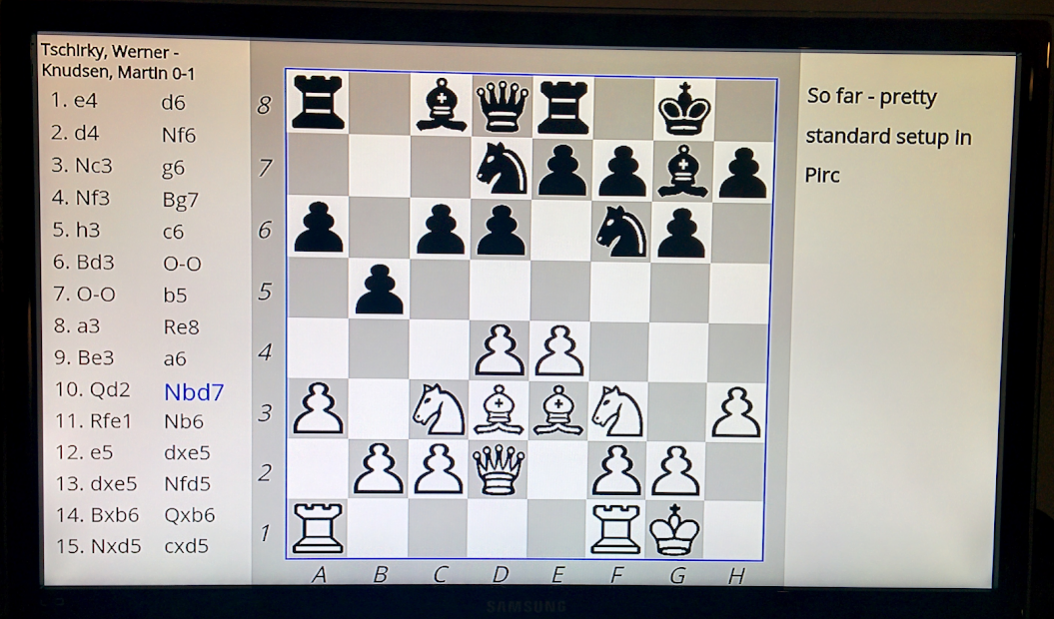ChessCast 1.85
Paid Version
Publisher Description
Chess Cast
Do you want to see your chess games or the games of other on the big screen?
Then this unique app is made for you!
This is THE ONLY app that can show chess games on a TV by using the chromecast
dongle. Simply load a chess game (pgn files) and cast it to the TV and play through
the game on your phone or tablet. There is also an analysis engine running on the TV at the same time.
You can also simply play a chess game against the chromecast using your phone - the game will
be shown both on the TV and on the phone. You can adjust playing strength by giving the Chromecast more
seconds per move to think (default for the chromecast is 2 seconds per move)
Ideal for teaching others or just enjoying chess games on the big screen. Besides
being able to go through PGN games you can also simply move the pieces around on
the board or setup a position to study or show others.
Everything you do on the board will be cast to the TV! (You can see a screenshot from the TV also here)
Or you can relax in the couch playing against your chromecast - can you beat it?
Besides the board and moves you can also see any comments you made to the
moves on the TV or any side variations are also shown on the TV.
Also included is a chess engine that runs directly on the chromecast and gives you
computer evalutions of the current position on the TV!!
Get ready to cast your chess games to the big screen now or beat your TV in chess!
Further features are planned if enough people support this project by buying
the app.
About ChessCast
ChessCast is a paid app for Android published in the Strategy & War Games list of apps, part of Games & Entertainment.
The company that develops ChessCast is Pondar. The latest version released by its developer is 1.85. This app was rated by 1 users of our site and has an average rating of 1.5.
To install ChessCast on your Android device, just click the green Continue To App button above to start the installation process. The app is listed on our website since 2018-09-28 and was downloaded 16 times. We have already checked if the download link is safe, however for your own protection we recommend that you scan the downloaded app with your antivirus. Your antivirus may detect the ChessCast as malware as malware if the download link to org.pondar.chesscast is broken.
How to install ChessCast on your Android device:
- Click on the Continue To App button on our website. This will redirect you to Google Play.
- Once the ChessCast is shown in the Google Play listing of your Android device, you can start its download and installation. Tap on the Install button located below the search bar and to the right of the app icon.
- A pop-up window with the permissions required by ChessCast will be shown. Click on Accept to continue the process.
- ChessCast will be downloaded onto your device, displaying a progress. Once the download completes, the installation will start and you'll get a notification after the installation is finished.